[SPEKTRUM] Avian and Firma Smart ESCs Programming Update Box
일반가격 : 55,000 (회원 가입시 추가 할인)
적립금 : 550원
적립금 : 550원
물류창고 :
C
재고 :
물류창고 1개있음
상품번호 : QA70202 (※전화문의시 상품번호를 알려주세요)
[매진임박!] 현재 잔여 수량이 1개 밖에 없습니다!

 Virtual Assistant
Virtual Assistant
Email Us
상품상세설명
믿을 수 있는 팰콘샵, 6가지 안심 약속
99.9% 실재고
22년 전문가
확실한 기술지원
출고 전 촬영
실시간 배송알림
Since 2004
Product Features
- Review, adjust and save Spektrum Smart ESC parameters
- Connect (via USB) to a PC to update Smart ESC firmware and adjust parameters via Spektrum SmartLink PC app
- Check a LiPo battery's cell balance
Product Overview
Set, review, adjust and save the operating parameters of your Avian and Firma electronic speed controls using the Spektrum Smart ESC Programmer. When connected to a PC using the included USB cable, the programmer will update Smart ESC firmware and can adjust parameters through the Spektrum SmartLink app. You can also use it to check the balance of your LiPo battery cells.
![[팰콘샵] SPMXCA200 [SPEKTRUM] Avian and Firma Smart ESCs Programming Update Box](https://s7d5.scene7.com/is/image/horizonhobby/PC_download_Logo)
Needed to Complete
- Compatible Spektrum™ Smart ESC
- PC with internet access
What's in the Box?
- (1) Smart ESC Programmer
- (1) USB Cable
- (1) ESC Cable
- (1) Product Manual
기본정보
상품후기
상품문의
판매가격
55,000원
회원할인가격
55,000원
적립금
550원
상품번호
QA70202
관련상품



![[팰콘샵] SPMXCA200 [SPEKTRUM] Avian and Firma Smart ESCs Programming Update Box](/shop/data/goods/1650559188657.jpg)
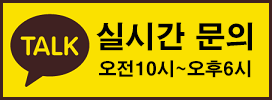
![[팰콘샵] SPMXCA200 [SPEKTRUM] Avian and Firma Smart ESCs Programming Update Box](https://s7d5.scene7.com/is/image/horizonhobby/SMART_TECH_PP_HEADER?$Default$)





