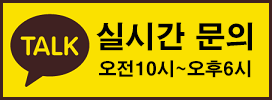적립금 : 80원

 Virtual Assistant
Virtual Assistant
상품상세설명
[TR] PWM Electronic Relay Switch(10A/30VDC/Single Pass)
Tarot사의 PWM 제어 방식의 전자식 릴레이 스위치.
Single Pass 방식으로 최대 10A까지 사용이 가능하며, 수신기의 AUX 채널에 BEC를 연결, 토글 스위치로 전원 On/Off를 제어하는 모듈 세트.
입력 전압은 EC 기준 최대 30V (변속기 BEC 연결 부분은 5.0~9.0V)까지 가능합니다.
연결도는 아래 이미지를 참고 하세요.
- Support high voltage 5-9V receiver.
- 300W power relay.
- Transparent heat shrinkable tube help users see the working status of the LED
clearly, stylish appearance.
- Two LEDs indicate working status.
- Max DC30V 10A
- Add no signal protection
- With boot protection, easy to operate
- Input channels do not need to be calibrated, compatible with various brands of
remote - control devices
- Small size and light weight
- Remote control model rocket launch
- Remote control model smoke control
- Weapon system control like real machine
- Model aircraft's smoke control
- Control of various remote switch systems
- Switch the signals of two cameras
- Control the opening and closing of various electrical power sources, such as
navigation lights, searchlights, strobe lights, buzzers, etc.
- Control the camera shutter or switch the camera's recording and camera mode.
- The remote switch remotely controls the electrical equipment on the aircraft
model through a switch channel on the remote control, and the 1-way LED
dynamically demonstrates the current switch state in real time, so it can be
quickly started without an operation manual.
- This device does not require calibration and can be accurately compatible with
remote control devices of various brands.
1. Connect
Plug the signal input cable into an idle receiver channel (recommended for the
two-stage switch channel), which corresponds to a switch on the remote control.
The red indicator light will be illuminated when connected to the receiver.
The blue work indicator lights up when the switch channel is open, and vice
versa.
2. Working mode
The red LED is always on; the signal is normal. The red LED light flashes; no
signal.
The blue LED indicates the relay's operating status.
3. Trigger
Turn the switch on the remote control (OFF->ON), the blue LED lights up and the
relay starts to work.
Turn the switch on the remote control off (ON-> OFF), the blue LED will go out
and the relay will not work.
<제품 이미지>
![[팰콘샵] SREA-337 [PT] PWM 전자 릴레이 스위치 (10A/~30VDC/Single Pass)](/shop/lib/meditor/../../data/editor/1682056820.jpg)



![[팰콘샵] SREA-337 [PT] PWM 전자 릴레이 스위치 (10A/~30VDC/Single Pass)](/shop/data/goods/1682056794938.jpg)